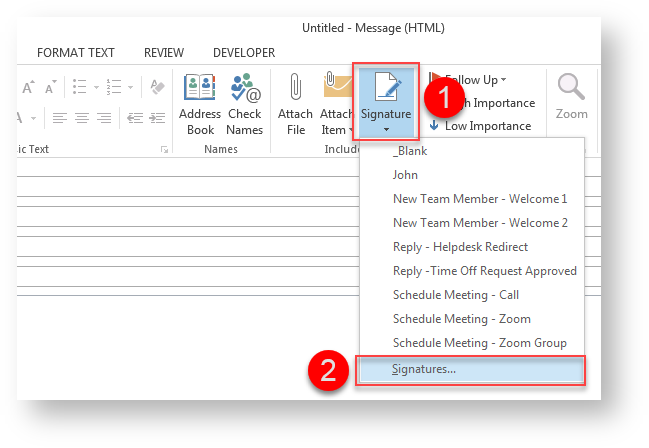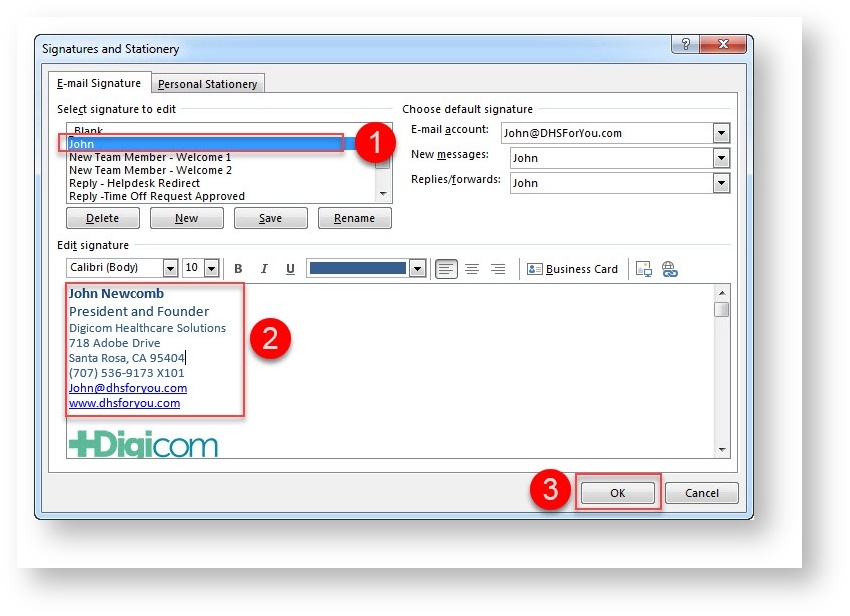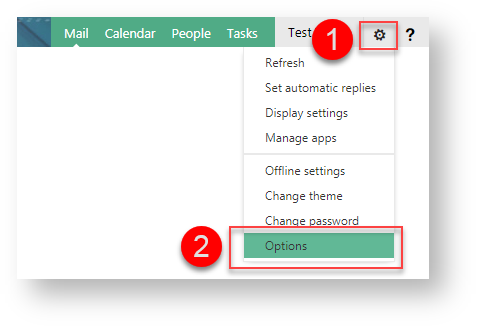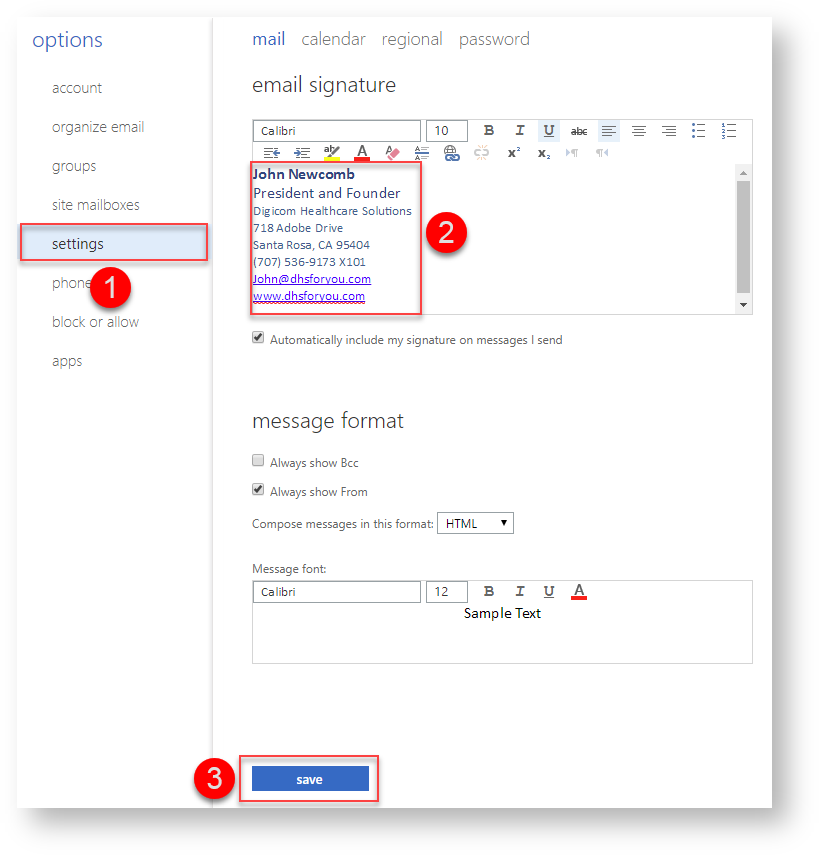How Can We Help?
Search for answers or browse our knowledge base.
-
POLICIES & PROCEDURES
-
TECHNOLOGY HOW-TO GUIDES
-
COMPUTING BEST PRACTICES
-
GENERAL TECHNICAL
-
NEWSLETTER ARCHIVES
< All Topics
Print
Updating your Email Signature
PostedNovember 15, 2023
UpdatedApril 4, 2024
Byadmin
0
0
Table of Contents
Use the process below if you would like to make minor changes to your email signature.
Outlook
- Click “New Email Button: Open Outlook and click “New Email” button.
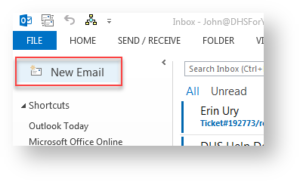
- Access Signatures Module: Click “Signature” button and then click “Signatures”.
- Modify your Signature as Desired and Save: Select the signature you would like up update, make your changes as desired, and click “OK”.
- Done!
Outlook Web Access (webmail)
- Access Options Menu: From your DTS SecureMail home screen, click gear icon and select “Options”.
- Modify your Signature as Desired and Save: Select “Settings” menu item, make your changes as desired, and click “Save”.
- Click Back Button to Return To your Email: Click back button
to return to main email screen.
- Done!
Was this article helpful?