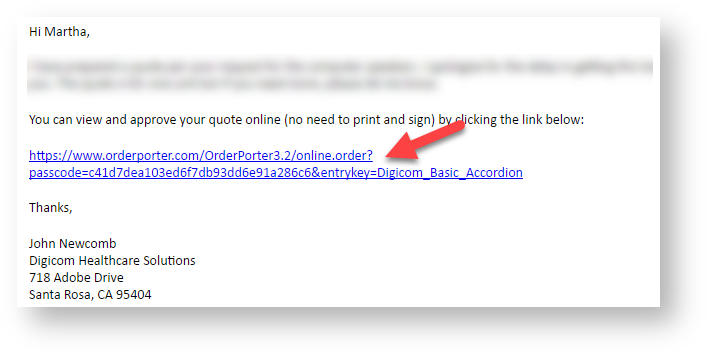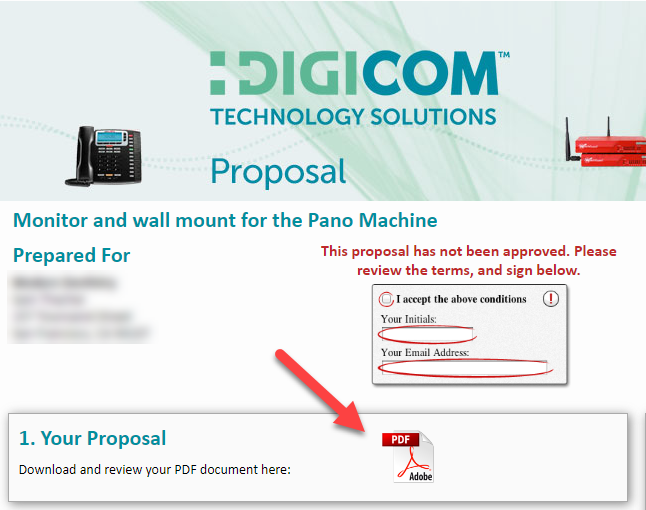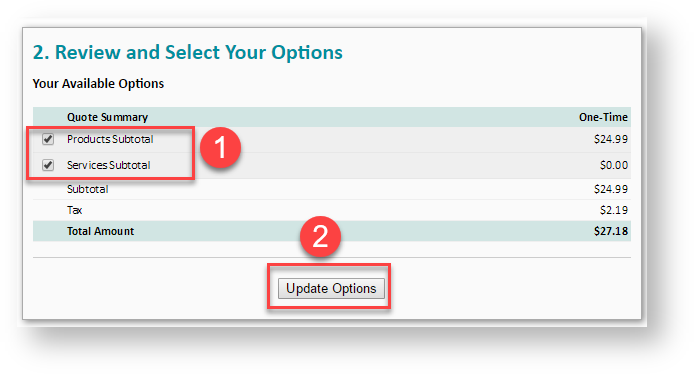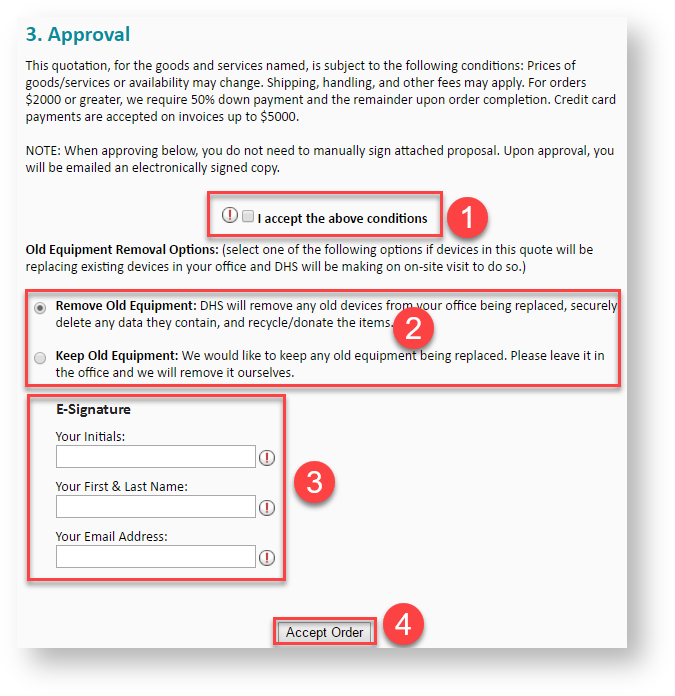How Can We Help?
Search for answers or browse our knowledge base.
-
POLICIES & PROCEDURES
-
TECHNOLOGY HOW-TO GUIDES
-
COMPUTING BEST PRACTICES
-
GENERAL TECHNICAL
-
NEWSLETTER ARCHIVES
< All Topics
Print
Proposal Approval
PostedOctober 27, 2023
UpdatedApril 24, 2024
Byadmin
0
0
Table of Contents
DTS uses an automated online proposal system which eliminates the need for manual signing. To approve a proposal online using our system, refer to the following guide:
- Click Email Link to Access “Order Quote” Page: When you request a product or service proposal, you will receive an email from our sales department with a link to your quote. Click the link to view your quote online.
- Click PDF Link to View Quote: On “Order Quote” web page, click the “PDF” link to view your quote locally on your computer or mobile device.
- Select and Update Proposal Options: If you requested we quote you with more than one product or service option, select the option(s) you would like on “Order Quote” web page and click “Update Options” once done.
Note: this is only necessary if you requested multiple product or service options. - Sign & Approve Proposal: On bottom of “Order Quote” page, check box next to “I accept the above conditions” once you have reviewed them, select a “Old Equipment Removal Option” enter your initials, first & last name, and email address, and click “Accept Order”.