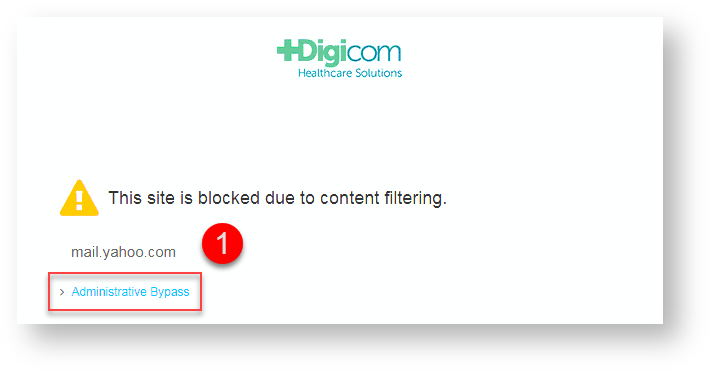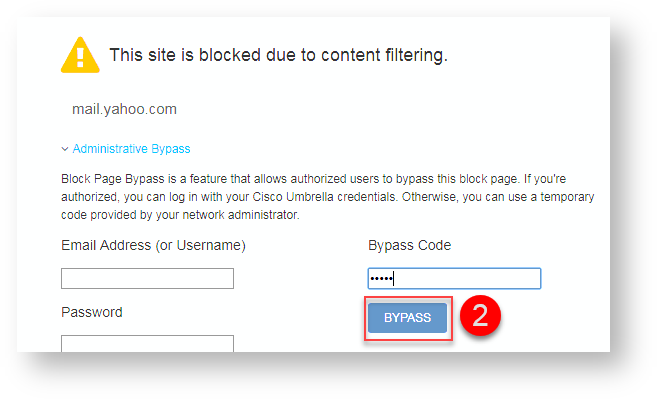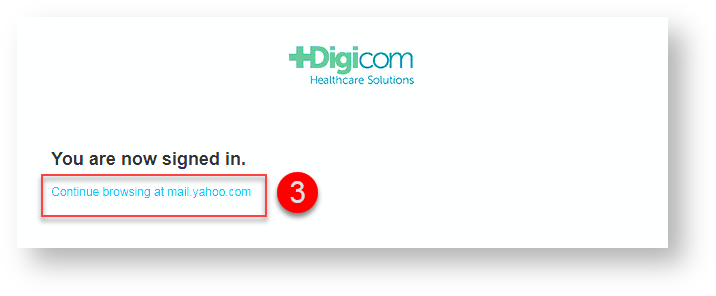How Can We Help?
Search for answers or browse our knowledge base.
-
POLICIES & PROCEDURES
-
TECHNOLOGY HOW-TO GUIDES
-
COMPUTING BEST PRACTICES
-
GENERAL TECHNICAL
-
NEWSLETTER ARCHIVES
< All Topics
Print
Using a Bypass Code
PostedOctober 27, 2023
UpdatedApril 4, 2024
Byadmin
0
1
Table of Contents
To use the bypass code provided by your DTS support rep to gain access to blocked websites, follow these instructions:
- Select Administrative Bypass Link: Browse to the website you are trying to access and you will note the block page as shown below. Click on the “Administrative Bypass” link.
- Enter your Bypass Code: Enter your bypass code in the space provided and click the “Bypass” button.
- Click Continue: Click “Continue” link to browse to the desired site.
Was this article helpful?